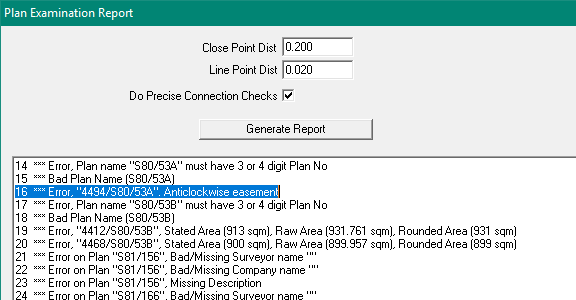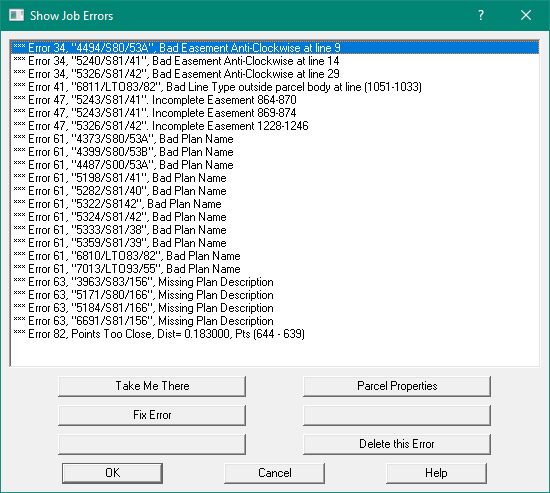Contents
Index
Anti Clockwise Easement
If you have an Anti Clockwise easment,
this can be detected and fixed by the Plan Examination Report.
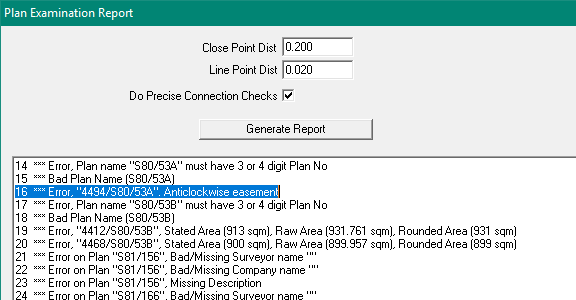
Use The Fix Errors button to display the list of errors that can be fixed.
This will invoke the Show Job Errors dialog (also available via the Tools menu).
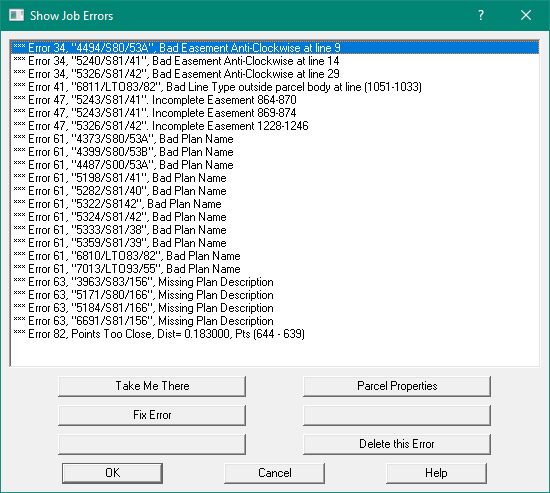
Click on the rror line to highlight it.
The buttons at the bottom of the dialog will change to give you options.
Use the Fix Error button to reverse the easement.